
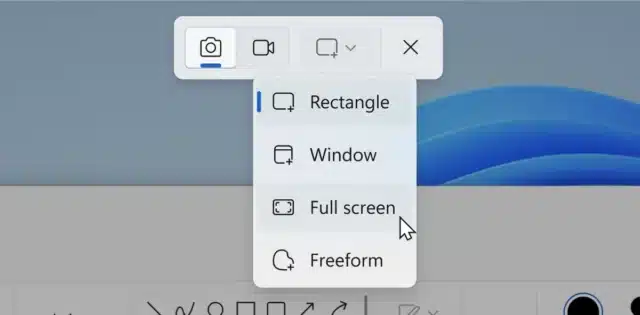
Microsoft has released an updated version of its screen capture and screen recording utility, Snipping Tool. As well as bug fixes there are improvements and additions to the Windows 11 tool.
The latest version of the app introduces a number of key changes including the arrival of the combined capture bar, something Microsoft says simplifies switching between screen grabbing and screen recording. There are also changes to audio recording options.
See also:
For now, Microsoft is only making the updated version of Snipping Tool available to Windows Insiders. Anyone signed up for the Canary or Dev channel is being given access to Snipping Tool version 11.2307.44.0, and it should not be too long before the new features filter down to the Beta channel and then everyone else.
So, what is there to look forward to? Microsoft says:
With this update to Snipping Tool, we are introducing the combined capture bar, making it easier to switch between capturing screenshots and screen recordings without having to open the app. Use the Print Screen or Win + Shift + S keyboard shortcuts to open the capture bar for snipping, where you will continue to find the familiar snipping modes or try the new Win + Shift + R keyboard shortcut to open the capture bar for recording.
The update also includes audio recording improvements, with Microsoft adding support for optionally recording PC audio and voice overs using a microphone. The company says: “New app settings let you configure the default audio recording settings for new screen recordings, and if you have multiple recording devices, you can select your preferred recording device before you start recording”.
