
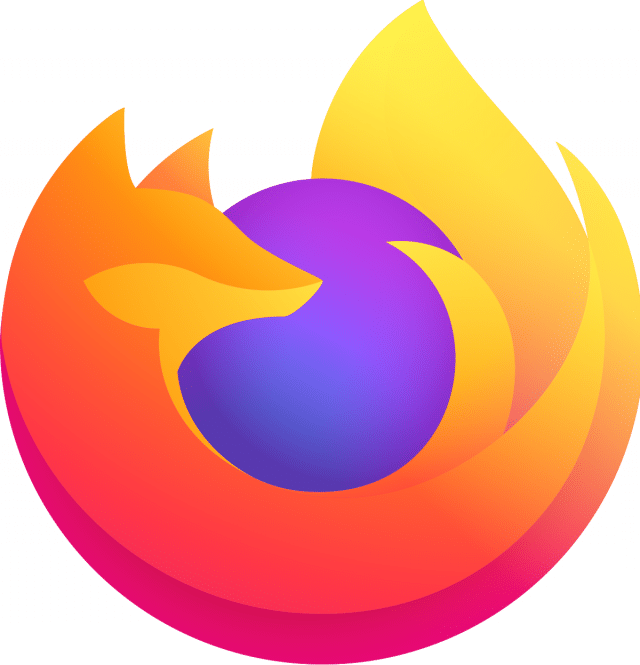
Mozilla has today launched a Firefox Nightly .deb package, making life much easier for folks using Debian-based Linux distributions like Debian, Ubuntu, and Linux Mint.
The big deal about this update is the new APT repository, which allows users to install Firefox Nightly as a .deb package. This is a significant change for those who were using the traditional binaries distributed as .tar.bz2 archives. With Mozilla’s APT repository, now you can install and update Firefox just like any other application on your system.
This change brings along several good things. Users will experience better performance thanks to some smart compiler-based optimizations. The binaries are now hardened with all necessary security flags enabled during the making, ensuring a safer browsing experience. You’ll also get the latest updates faster as this package is tied into the Firefox release process, and there’s no more hassle of creating your own .desktop file.
Setting up the APT repository and installing the Firefox Nightly .deb package is now a simple affair. It involves importing the Mozilla APT repository signing key, adding the Mozilla APT repository to your sources list, updating your package list, and finally installing the Firefox Nightly .deb package through a series of straightforward commands.
Mozilla shares instructions below.
First, import the Mozilla APT repository signing key: wget -q https://packages.mozilla.org/apt/repo-signing-key.gpg -O- | gpg –dearmor | sudo tee /etc/apt/trusted.gpg.d/packages.mozilla.org.gpg > /dev/null
The fingerprint should be 35BA A0B3 3E9E B396 F59C A838 C0BA 5CE6 DC63 15A3 gpg –quiet –no-default-keyring –keyring /etc/apt/trusted.gpg.d/packages.mozilla.org.gpg –fingerprint | awk ‘/pub/ +$/,””); print “n”$0″n”‘
Next, add the Mozilla APT repository to your sources list: echo “deb [signed-by=/etc/apt/trusted.gpg.d/packages.mozilla.org.gpg] https://packages.mozilla.org/apt mozilla main” | sudo tee -a /etc/apt/sources.list.d/mozilla.list > /dev/null
Update your package list and install the Firefox Nightly .deb package: sudo apt-get update && sudo apt-get install firefox-nightly
And for those who prefer using Firefox Nightly in a language other than American English, Mozilla has created .deb packages with Firefox language packs. Now you can install Firefox Nightly in the language you feel most comfortable with.
This new way of installing is aimed at making it easier for people using Debian-based Linux distributions to test and provide feedback on the latest Firefox developments. Mozilla hopes that more people will join the Nightly community to help them improve the browser experience. And after a testing period, these packages will be made available on the beta, esr, and release branches of Firefox.
